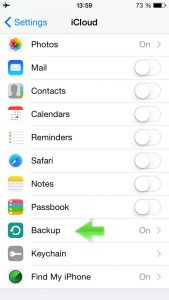iCloud automatically backs up your device over Wi-Fi every day while it’s turned on, locked, and connected to a power source. With your device information backed up in iCloud, you can easily set up a new device or restore information on one you already have.
In order to activate iCloud Backup please complete the following steps:
- On the target iPhone enter Settings->iCloud
- Scroll down the page and tap on Backup
- Turn ON iCloud Backup. The dialogue box will appear – press OK
- Press Backup Now and wait for iCloud to backup the data