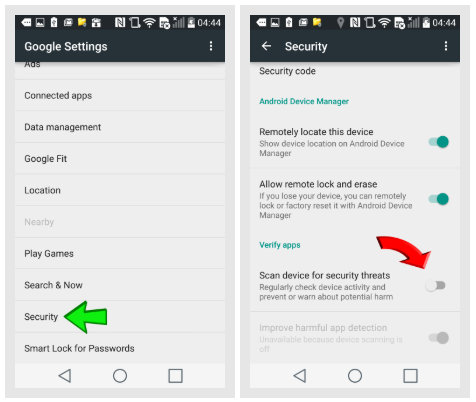Before you start the installation please make sure that on your target device in Settings → Security there is a check mark next to Unknown Sources. It is also recommended to remove a check mark from Verify apps.
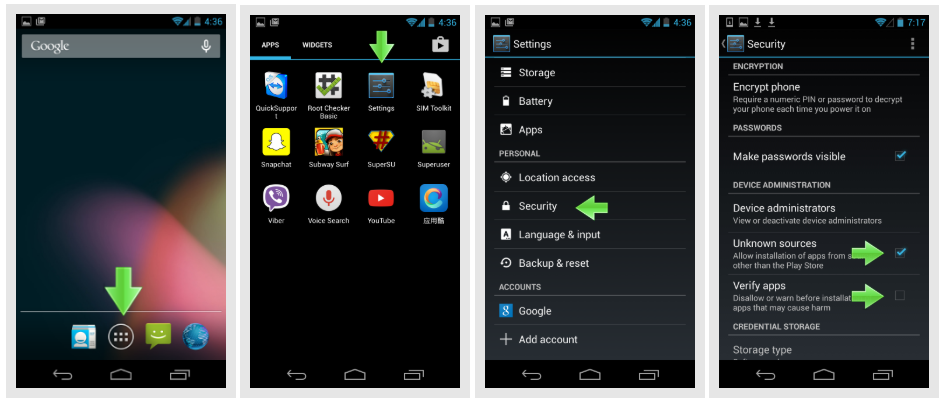
In Android version 5.0+ Verify Apps option is located in Google Settings → Security
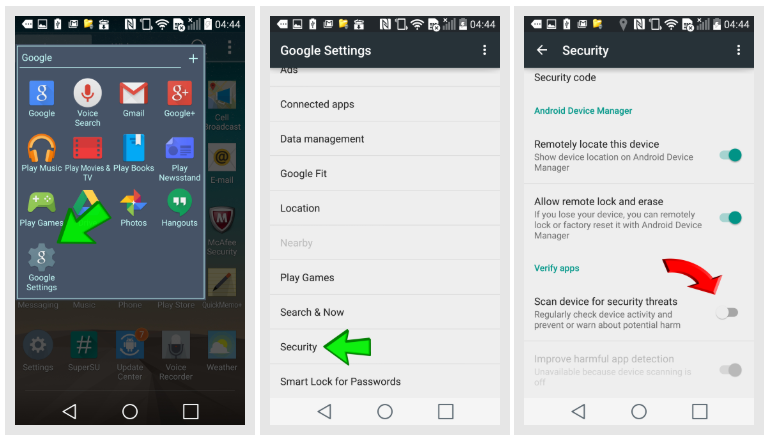
In Android 6.X.X – Android 7.X Verify apps is located in Settings – Google – Security – Verify apps
In order to disable Verify apps on the phone which runs Android 6.X.X. perform next steps:
- Open Settings and go to Google, in case this option is missing select Applications > Google;
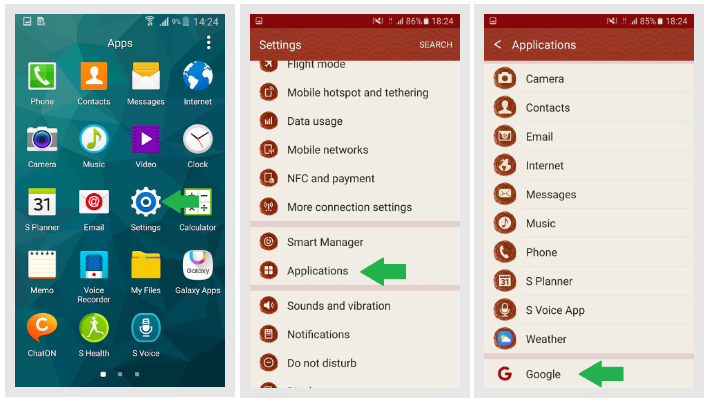
- Under Services choose Security section
- Under Verify apps disable Scan device for security threats option