In order to monitor Messenger/Messenger Lite messages on the non-rooted Android device. You should:
- Enable Notifications on Android
- Enable Messenger/Messenger Lite In-App Notifications
Part 1: Enable Notifications on Android
To make it short, you can follow the 3 simple steps below
- Go to your device settings.
- Tap Applications > Application manager(Apps) > Messenger > Notifications.
- Turn on notifications from Messenger/Messenger Lite.
If the above steps are not clear for you, please check the below steps with screenshots:
1. Touch Apps on the Home screen

2 Touch Settings.
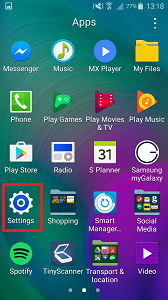
3 Touch Application manager OR Apps (this will be different depending on your operating system)
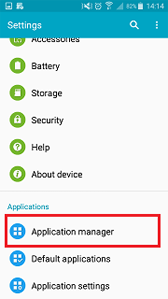
4 Touch Messenger

5 Touch the checkbox next to Notifications to mark it with a tick to turn on Messenger notifications

Part 2: Enable notifications in Messenger/Messenger Lite
To turn on Messenger notification alerts for all conversations on your Android device:
- From
Chats, tap your profile picture in the top left.
- Tap Notifications & Sounds.
- Tap On and turn on Notification previews.


