For Android devices, if Safespy stops synchronizing data for more than 24 hours, possible reasons could be:
- Safespy app has been disabled by the target device owner.
- Safespy’s process has been terminated by the device itself due to insufficient working memory.
- Safespy has been erased from the target device due to factory reset or uninstallation.
To solve this issue, you can try the below methods:
1. Dial “**001**” on the target phone to evoke the program. Then check from your control panel if data has been updated.
2. If still not working, please access the target phone and find our app namely “System Service” in the settings.
(PS: Usually, you can find it via clicking these in return: Settings -> System -> Accessibility -> System Service)
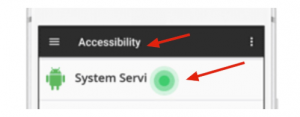
The above icon is an Android robot. Click the “System Service” to evoke the app and check from your control panel if data has been updated.
3. If still not working though, please try to re-install the app on the target phone. Here is the latest version. (PS: Please be noted that you need to uninstall the app first. Here is the uninstallation guide for target Android devices.)

